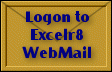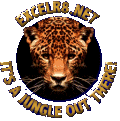
Company Info
Home
About Us
Internet Basics
Services
Access Areas
Business
Personal
Advertise
Software
SiteMap
Quick Start
Business
Computers
Entertainment
Health
Kids & Family
Movies
Music
News
Pets & Hobbies
Recreation
Reference
Search
Shopping
Software
Sports
Travel
Virtual Mall

Learn the Net - Get the most out of your Internet service with this Internet Guide and Tutorial. Takes beginners through topics such as sending e-mail, joining newsgroups, subscribing to mailing lists, using search engines, and downloading files --just to start. Not-so-beginners will find a lot of useful information on every Internet topic.
- Folks Online - Home for today's Cyberfolks... the world's non-technical majority.
- The Internet Language Dictionary
Children and young people are among the most active users of the Information Super Highway, and are often the first in their family to use a computer as a learning tool. Some adults are just as enthusiastic as their youngsters, and others have no use for the technology whatsoever. There is little doubt that computers are here to stay, and they are changing the way young people learn, play, and prepare for work life. Not all parents can afford a computer in the home, but technology is used increasingly in schools and libraries with an estimated 78% of schools, and 72% of Library systems with at least some access to the Internet in 1997.
Just as you would ensure your child's safety IRL (in real life), it
is up to you to maximize their safety on the Internet. The vast majority
of Internet sites are perfectly safe, but like the real world, cyberspace
contains sites that are sexually explicit, and/or promote hatred, bigotry,
violence, drugs, cults and other things not appropriate for children.
As more and more children get "connected", strong parental guidance is
needed to use this new medium as a rich opportunity for learning.
[an error occurred while processing this directive]
Copyright ©
2003 Network Innovations, Inc.
Comments on design or contents should be routed to info@nii.net,
or phone (978) 922-1269
Network Innovations, Inc. offers these links as a convenience. As such, NII cannot sanction the accuracy of the content of any external websites, nor that they reflect the views, policies and high standards embraced by NII.